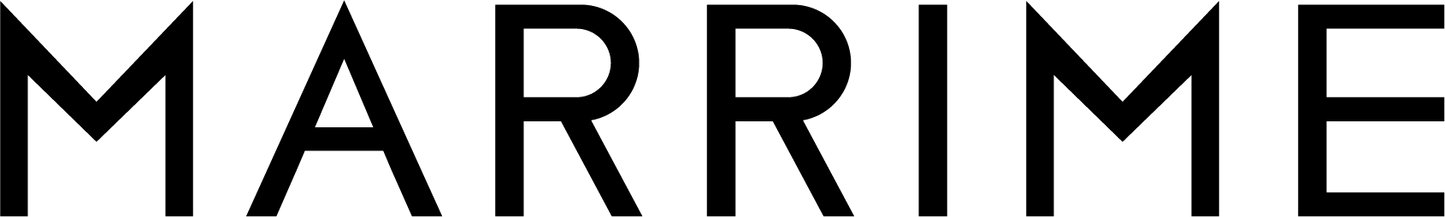Bridalwear Returns
Marrime offer online returns processing
You can use your customer account to request a return

How To Return An Item
You'd don't need to email or telephone us.
Instead, you login to your Marrime customer account.
On a DESKTOP or LAPTOP computer, click on the icon of a person in the top right corner of the screen and login.
On a MOBILE device, click on the menu bars in the top left corner and then scroll down to the bottom of the menu and click on Login.

Select & Submit
Click on Orders
Select the order you want to return an item from.
Select the item from the order.
You'll then be asked to select a reason for the return and can add an optional note for us to read.
All returns are subject to our returns policy.
Click the button to submit your return request.

What Happens Next?
You'll receive an email, sent to the address your Marrime customer account is registered with, telling you that we've received your return request.
If you don't receive this email, please check your Junk Mail or contact us using the Chat function or our contact page.
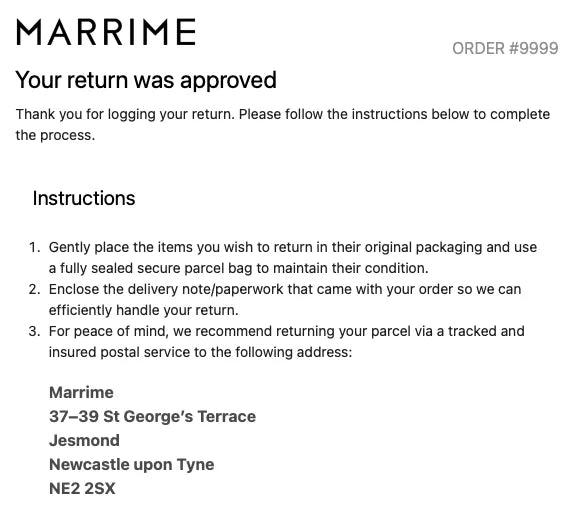
Return Approval
We will review your return request as soon as possible.
You'll then receive an email from us to advise whether your request has been approved.
If it has, the email will contain full instructions of what to do next and how to return your item to us.


People say we're..
on our Google reviews